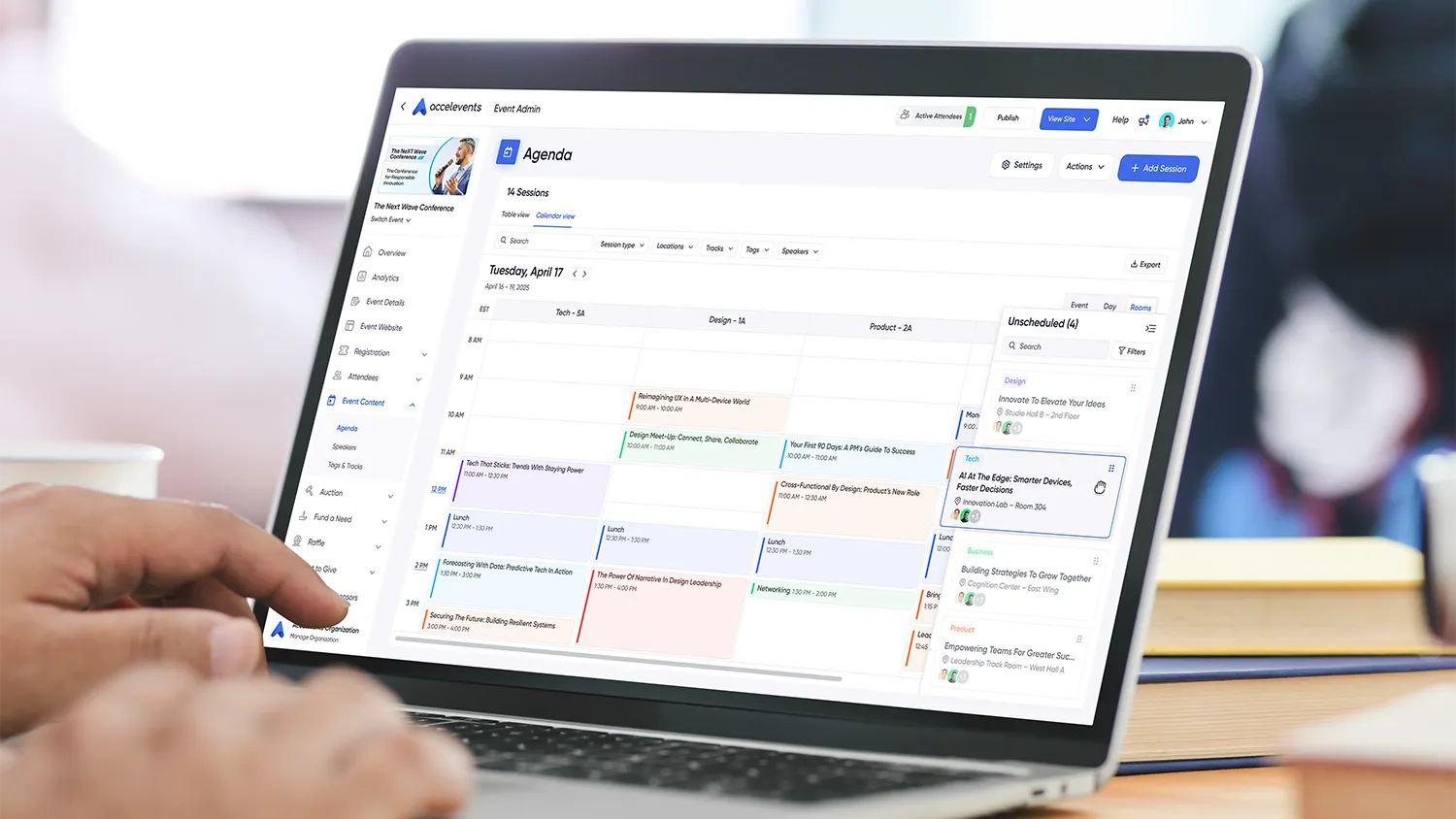Creating a floor plan used to be a real headache.
Event organizers would spend endless hours sketching layouts, measuring spaces, and making constant tweaks to get everything just right.
Luckily, that's ancient history now.
Today, we have event floor plan software that makes creating detailed layouts of your event space much easier and more efficient.
With this software, everyone involved in the event benefits:
- For event admins, it means less stress and more control. They can easily design, adjust, and share floor plans, ensuring that everything is organized and ready to go.
- For attendees, it means a more enjoyable experience. They can navigate the venue effortlessly, find their seats, and locate booths or sessions without confusion.
- For exhibitors, knowing exactly where their booths are helps them plan their setup accordingly, making their participation more effective.
While you’re mapping the venue, align submissions and speaker logistics, review the Call for Papers and Speaker Management Guide.
And for you?
Well, for you, it means a successful event.
When event staff and admins are less stressed, attendees are more engaged, and exhibitors are better prepared, everyone has a better experience. All thanks to everyone knowing what the venue will look like.
But which event floor plan software should you choose?
With so many options available, it can be hard to decide.
Want every kiosk, map, and app screen to look like your brand? See our White-label event experience guide.
That's why we've done the research for you, and in this article, we'll explore the 5 best event floor plan software options in 2024, helping you find the perfect tool to make your next event a success.
Ready? Let’s get started!


Why Event Floor Plan Software is Essential
Before we dive into the details of our top five solutions, let’s first see why event floor plan software is needed in the first place.
‘Isn’t a basic diagramming tool enough?’
Of course not, and you’ll quickly see why.
1. Saves Time and Makes Your Life Easier
Event floor plan software saves you time and makes your life easier.
Instead of spending hours manually drawing and adjusting layouts, you can use these tools to create detailed plans quickly.
With drag-and-drop features, you can easily move elements around and see instant changes.
This means less stress and more time to focus on other important tasks.
Plus, many of these tools come with templates, so you don’t have to start from scratch.
Another key benefit is the ability to make easy adjustments based on real-time feedback or unexpected changes.
If something needs to be moved or adjusted, you can do it quickly without disrupting the entire plan.
As the best event floor plan software comes as part of larger event management platforms, you don’t only get a floor plan tool—you get much more.
These platforms often include:
- ticketing and registration systems,
- event website builders,
- networking tools,
- check-in solutions,
- agenda builders,
- analytics,
- and many other important features, depending on the platform.
The real power of these comprehensive event platforms comes from how the features work together.
For example, when you have a floor plan and registration feature working together, you can create seating areas and assign registration categories to each area.
This allows you to sell seats in a tiered structure, like VIP seats, general admission, and student seats.
Similarly, you can create a floor plan of an exhibitor hall and designate a booth category for each booth.
You can then assign exhibitor tiers to booth categories and sell these tiers, which might include booth space, specific access levels to lead information, and lead scanners.
This integration not only simplifies your workflow and saves you time, but also makes your life easier by consolidating everything you need to manage your event from start to finish in one place.
2. Creating an Awesome Attendee Experience
When you are hosting events, everything usually comes down to one thing—creating an awesome attendee experience.
When attendees have a smooth, enjoyable experience, they are more likely to:
👉 stay longer,
👉 participate more,
👉 and leave with positive impressions.
This can lead to:
✅ better feedback,
✅ more repeat attendees,
✅ and a stronger reputation for your events.
As you see, doing everything you can, the best you can, to create the most amazing experience for your attendees is well worth it.
And, event floor plan software definitely helps with that.
With a clear and detailed floor plan, attendees know exactly where to go. They don’t waste time searching for booths, sessions, or amenities. This makes the event more enjoyable for everyone.
You can also use the software to design the layout in a way that improves traffic flow. This means less congestion and easier movement for attendees. When people can move around comfortably, they’re happier and more engaged.
You can also create designated areas for networking, relaxing, and engaging with exhibitors.
This thoughtful planning makes the event more enjoyable and encourages attendees to make the most of their time.
Additionally, many event floor plan tools allow you to add detailed maps to your event app.
Attendees can access these maps on their phones, making it even easier to find their way.
This little touch can make a big difference in how they experience your event.
3. Better Communication with Exhibitors and Sponsors
Using floor plan software allows event planners to create detailed, professional diagrams that will better communicate what exhibitors and sponsors will get from their participation.
For exhibitors, floor plan software like the venue designer in Accelevents can be used to create booths, assign them to a booth category, and sell the booths as part of a tiered exhibitor package.
Each tier can offer different booth sizes and additional features, such as the number of lead scanners, access to lead report information, and expo hall tickets for booth staff.
This visual representation helps exhibitors understand exactly what they are purchasing and what benefits come with each package.
For sponsors, floor plan software can be used to create VIP seats and other special areas within the venue that you'll offer as part of different sponsorship packages.
Sponsors can see exactly where their VIP guests will be seated, the location of exclusive lounges, or other special areas, based on their package.
This clarity ensures sponsors fully grasp the value and perks of their sponsorship level, knowing precisely what they are investing in.
4. Better Marketing = More Sales
A well-designed event floor plan can boost your marketing efforts, leading to more sales.
When your event layout is clear and appealing, it becomes a powerful tool for attracting attendees, sponsors, and exhibitors.
A visually appealing floor plan can be used in promotional materials like:
- Website
- Landing pages
- Brochures
- Flayers
- and social media posts
Making your event look more professional and organized.
This attracts more attendees because they can see how well-planned the event is.
Sponsors and exhibitors are also more likely to participate when they see a detailed and well-thought-out layout, as they get to know exactly where they’ll be and how the space will look.
Plus, they want to know that they will get good visibility and foot traffic, and a detailed floor plan helps them see the potential.
Additionally, by using detailed floor plans, you can also show potential attendees the benefits of attending. This can include easy access to:
➡️ popular booths,
➡️ convenient amenities,
➡️ and well-placed networking areas.
When people see the value and convenience of your event, they are more likely to register and participate.
In sum, good marketing leads to higher attendance and higher attendance leads to more revenue.
5. Simplifies Compliance and Safety
Planning an event isn’t just about the fun stuff - it’s also about making sure everything is safe and meets regulations.
With the right tools, you can ensure your event complies with local laws and safety standards.
A good floor plan software lets you map out emergency exits, fire extinguisher locations, and first aid stations.
This helps you create a safe environment and terms for everyone.
Clear floor plans show all safety features, making it easy for attendees to find exits and safety equipment if needed.
It also helps in crowd management.
By designing the layout with clear pathways and designated areas, you can avoid overcrowding and ensure the smooth movement of people.
This is crucial for both safety and comfort.
Moreover, detailed floor plans make it easier to work with inspectors and get necessary approvals.
When everything is clearly laid out, it’s simpler to demonstrate compliance with safety regulations.
This reduces the risk of last-minute changes and ensures that your event runs smoothly.
In essence, event floor plan software helps you create a safe, compliant event space.
It not only protects your attendees but also gives you peace of mind, knowing that you’ve covered all the bases.


What to Look for in Event Floor Plan Software
Now that you fully understand the importance of event floor plan software, let's see what you should be looking for when choosing one so you can pick the best one for your unique needs.
Pay attention here, as this will guide your decision 👇
Ease of Use
One of the first and most important things you should look for when choosing the best event floor plan software is how easy it is to use.
You want a tool with an intuitive interface that allows you to easily create, edit, and manage floor plans without needing extensive training.
Look for features like drag-and-drop functionality, which simplifies the process of placing and moving elements like booths, stages, seating, and other fixtures within the floor plan.
Additionally, software that offers ready-to-use templates can help you start your designs quickly and efficiently.
The easier the software is to use, the more time you save and the less frustration you experience.
Customizability
When planning an event, one size definitely doesn’t fit all.
That’s why customization options are so important in event floor plan software.
Look for tools that let you configure layouts, booth sizes, seating arrangements, and various room configurations to fit the unique needs of each event.
The ability to tweak these details ensures your event setup perfectly matches your venue and needs.
Scalability
It's essential that your event floor plan software can handle events of any scale.
Whether you’re organizing a small meeting or a large convention, the design software should be capable of accommodating varying numbers of attendees and space requirements, no matter how extensive your guest list is.
Such adaptability ensures that as your events grow in size and complexity, your software can seamlessly scale up to meet those demands, providing consistent performance and reliability across all types of events.
Mobile Compatibility
As the world increasingly shifts towards mobile usage, it’s crucial that your event floor plan software offers mobile compatibility.
Attendees should be able to access venue maps on their devices, which helps them navigate your event.
This feature not only enhances the attendee experience by providing real-time guidance but also ensures that everyone can find their way around, no matter how complex the venue is.
Sponsor and Exhibitor Management
Managing spaces for sponsors and exhibitors can be a complex task, but the right event floor plan software can simplify this process.
Look for tools that allow you to easily assign and manage booths and spaces, ensuring that all sponsors and exhibitors are appropriately accommodated.
This functionality helps streamline the setup process, allows for better spatial planning, and enhances the satisfaction of sponsors and exhibitors with their allocated positions.
Integrations
Choosing event floor plan software isn't just about how it looks or works on its own. It's also about how well it plays with other tools.
Think about all the systems you already use—ticketing, registration, event websites, and more.
The best software will connect seamlessly with these, providing automation and allowing you to move beyond Excel's spreadsheets and manual data transfers to more efficient solutions.
For example, integration can facilitate the transfer of registration data, including categories assigned to each record, over to your CRM.
This allows you to monitor registration and attendance while enabling targeted follow-ups with specific registration categories, like VIP seat holders.
Such functionality not only saves time but also minimizes the risk of errors.
Integration with CRM tools, email marketing platforms, and payment processors is also a big plus.
This means you can manage your event promotion, track sales, and gather valuable insights all in one place.
It makes the entire process more efficient and less stressful.
As mentioned earlier, most of the best event floor plan software comes as part of a broader event management platform.
And, many of these platforms come with pre-built integrations.
However, there's a significant difference between those platforms that were built from the ground up to work seamlessly together, like Accelevents, and those that added integrations later.
So, make sure to pay attention to this when choosing your software.
The smoother the integrations, the better your overall event-planning experience will be.

Support and Training
No matter how user-friendly the tool is, there will be times when you need help. That’s why having reliable customer support is essential.
What does good customer support look like?
In this industry, it means having access to help whenever you need it.
24/7 support is a must, with response times of under 20 seconds on chat.
This kind of quick support can be a lifesaver when you’re in the middle of planning and something goes wrong.
But it’s not just about having someone to talk to.
Comprehensive training resources are also important.
These can include walkthroughs, self-guided knowledge base articles or a video library.
With these resources, you can learn how to use the software at your own pace, solving smaller issues on your own.
A good customer support system combines both responsive human support and extensive self-help resources.
This way, you get the best of both worlds: immediate assistance when you’re stuck and the ability to learn and troubleshoot on your own.
Pricing
Pricing is an important factor when choosing event floor plan software.
You want a tool that fits your budget but also provides good value for the money.
Start by comparing the features offered at different price points.
Some software might have a higher upfront cost but include more features that could save you money in the long run.
Others might offer a lower price but charge extra for additional users, premium features, or customer support.
So make sure you understand the full cost before committing to a plan.
Many software options also offer a free trial or demo, which is a great way to test the features and see if the tool meets your needs before committing to a purchase.
Take advantage of these trials to get a feel for the software and make an informed decision.
Ultimately, the best event floor plan software should offer a balance between cost and functionality, ensuring you get the features you need without breaking the bank.
All-in-one event management platforms like Accelevents can be a pretty smart choice as they include a built-in floor plan designer, meaning you won’t need to purchase a separate software license for floor plan software, enhancing the value of your investment.

5 Best Event Floor Plan Software in 2024
Alright, now that we've covered why you need event floor plan software and what to look for, let's get to the good stuff.
We've scoured the market to find the top solutions available today and after a bunch of testing, reviews, and consideration, here are the 5 best event floor plan software in 2024 ⬇️


1. Accelevents Venue Designer
First on our list of the best event floor plan software is Accelevents, an end-to-end event management platform for virtual, hybrid, and in-person events, with in-built event floor plan software.
Designed to be easy to set up, customize, and use, Accelevents offers a seamless experience for event organizers, sponsors, exhibitors, and attendees alike.
But why have we decided to put Accelevents at the top of our list?
Well, showing is better than telling, so let’s take a look at its features:
1# Building a Venue Seating Chart
Setting up a venue can be overwhelming, but Accelevents’ Venue Designer makes it simple.
This feature allows you to design your event venue layout and create a reserved seating chart with a drag-and-drop builder.
You can customize seating arrangements, add tables or individual seats, and assign seats to ticket types.
This ensures every attendee knows exactly where to sit, making the event experience smooth and organized. You can also add seat labels and numbering, helping attendees find their seats easily.
Additionally, you can include important venue features like restrooms, bars, stages, and exits, ensuring that all essential elements are clearly marked and easy to locate.
2# Sell Exhibitor Booths Using the Venue Designer
Next, Accelevents Venue Designer makes it easy to sell exhibitor booths.
This feature lets you create a detailed map of your venue using drag-and-drop functionality, add booths to your layout, assign specific sizes, and link them to exhibitor ticket or registration types.
This is incredibly useful for both exhibitors and organizers.
Exhibitors get a clear view of available booth locations, helping them choose the best spot for their needs. This transparency builds trust and satisfaction among exhibitors, as they know exactly what they are getting.
And event organizers get a streamlined booth sales process with a reduced administrative workload and minimal errors.
Additionally, the ability to assign ticket types to booths and add booth numbering ensures that every exhibitor knows exactly where they will be.
The option to create access codes for purchasing specific booths adds another layer of organization, ensuring that only authorized exhibitors can book prime locations.
This comprehensive approach makes managing and selling exhibitor booths efficient and straightforward, contributing to a successful and well-organized event.
3# Adding a Floor Plan to the Website and Mobile App
Accelevents also allows you to add a detailed floor plan to your event's website and mobile app.
This feature is important for two main reasons:
Firstly, including a floor plan on your event website can significantly boost your marketing and promotion efforts.
Potential attendees can see the detailed layout of the venue, including seating arrangements and exhibitor booths.
This transparency can attract more attendees and exhibitors by showcasing the event's organization and layout, helping to build excitement and anticipation.
Secondly, integrating the floor plan into your mobile app helps attendees navigate the venue.
They can find their seats, booths, sessions, and other important areas quickly and easily.
This ensures they make the most of their time at the event, reducing frustration and enhancing their overall experience.
For smaller events, such as local meetups or small conferences, this might not seem as crucial.
However, for larger events, such as trade shows, conventions, and large conferences, where navigating the venue can be challenging, having a detailed floor plan accessible on the app is a must-have.
It helps manage the flow of attendees, ensures everyone knows where they need to go, and significantly improves the event experience for all participants.
All-in-One Event Management Solution
Beyond floor plan management, Accelevents offers a wide range of other features.
The platform helps event organizers manage virtual, hybrid, and in-person events from start to finish. You can:
- build event landing pages,
- set up and customize advanced ticketing and registration flows,
- check attendees in virtually and in person,
- and design and print badges.
Accelevents also includes:
- a broadcasting studio for live-streaming events,
- a variety of session formats (workshops, round tables, keynotes, speaker sessions, 1-on-1 speed networking, and more),
- lead capture tools,
- and real-time analytics and reporting.
With Accelevents, you can handle every aspect of event management from a single, powerful platform, making it the top choice for event professionals in 2024.
Accelevents Scores:
Integrations: Marketo, HubSpot, Salesforce, Cvent, ActiveCampaign, Facebook Pixel, Google Analytics, and Intercom, just to name a few.
Pricing Plans:
- Professional: Starting from $5000
- Business: Starting from $12000
- Enterprise: Contact for a quote
- White label: Contact for a quote


2. PheedLoop
Next up, we have PheedLoop, another all-in-one event management software with a built-in event floor plan builder. While it might not be as robust as other tools on this list, PheedLoop is a solid option for SMBs and offers a decent event floor plan builder.
PheedLoop's event layout software is integrated right into the system, making it easy to manage everything from one place. You can:
👉 create detailed floor plans,
👉 assign booths,
👉 and even let exhibitors choose their own spaces.
The drag-and-drop tool is user-friendly, allowing you to add unlimited booths with custom sizes, colors, and graphics.
This tool also features handy options like pan, zoom, and hover, making it simple to navigate the floor plan.
Exhibitors can preview the floor plan during the application process or on your event website, ensuring they know exactly what they’re booking.
The system also includes conflict detection to prevent overbooking of booths.
In sum, PheedLoop offers a practical and functional floor plan builder, making it a suitable choice for SMBs looking to manage their event floor plans effectively.
PheedLoop Scores:
Integrations: Integrations available via Zapier
Pricing Plans: Contact for a quote


3. Eventify Event Map Creator
Following PheedLoop, we have Eventify.
Eventify offers an 'Event Map Creator' that helps you design and manage your event floor plans.
You can start with their floor plan templates, which allow you to create unlimited booths and layouts.
The auto-layout tool streamlines the initial setup by letting you place all your booths on the floor plan with a single click.
Customization is another strong point of Eventify.
You can add text, custom colors, shapes, and even a custom background image to guide your floor plan design. This flexibility ensures that your floor plan fits the unique needs of your event and matches your event's branding.
Eventify’s interactive features significantly enhance the attendee experience.
Attendees can access the interactive map through the mobile event app, which allows for easy pan, zoom, and tap navigation.
This functionality helps them find specific booths, navigate the event floor, and plan their visit efficiently.
For exhibitors, Eventify integrates with exhibitor portals, allowing for floor plan previews and booth selection.
This transparency helps exhibitors choose the best locations and ensures they know exactly where their booths will be situated. It makes the booth selection process smoother and helps exhibitors prepare better for the event.
Overall, Eventify provides a comprehensive set of tools for designing, customizing, and interacting with event floor plans, making it a practical option for event organizers.
Eventify Scores:
G2 Score: 5 (4 reviews)
Capterra Score: 0 (0 reviews)
Integrations: Zapier integrations plus direct integrations with Zoom and Stripe.
Pricing Plans:
- Business Single: $599/Event
- Business Annual: $1575/Year
- Enterprise Single: $1299/Event
- Enterprise Annual: $2499/Year


4. Eventdex
Eventdex is another notable option for event floor plan software, especially for tradeshows and expos.
This tool provides a visual representation of the event space, showing booth locations and key areas, helping everyone understand the layout at a glance.
With Eventdex, you can create detailed floor plans that improve traffic flow and optimize space allocation.
The software allows for extensive customization, letting you add logos, colors, and other branding elements.
Color coding booths, such as:
- red for available
- yellow for reserved
- and green for sold
Helps distinguish different areas and statuses, making the map more informative and visually appealing.
The floor plan software integrates with Eventdex’s lead retrieval system, enabling exhibitors to capture leads by scanning attendee badges or QR codes directly from the map.
This integration simplifies the lead capture process, helping exhibitors track and follow up with potential leads more efficiently, thus increasing their ROI.
Attendees benefit from detailed booth information, including company names, booth numbers, and contact details.
They can search for exhibitors by name or booth number, making it easier to connect with specific exhibitors and explore products and services.
Eventdex Scores:
Integrations: Mailchimp, Salesforce, Stripe, Paypal, and so on.
Pricing Plans: Contact for a quote


5. Cvent Event Diagramming
And in fifth place, we have Cvent.
Cvent is an industry titan in the event software space, offering everything you need to manage events across their entire lifecycle. One of those features is an event diagramming tool designed to help you create detailed and realistic event layouts.
Cvent's event diagramming tool allows you to collaborate with planners and key stakeholders in real-time.
You can invite everyone to work together in one place, updating the diagram instantly to keep all parties on the same page.
This collaboration ensures that everyone involved in the event design process can visualize and contribute to the layout.
The event planning tool lets you design detailed floor plans in minutes, customizing every aspect to match your event's requirements.
You can bring rooms to life, helping planners visualize their events in your space in a realistic way.
This can include setting up seating arrangements, staging areas, and other important elements to create a comprehensive event layout.
However, although Cvent is the leading software in the event industry, it has the least powerful event floor plan solution on this list. The main reason is that it doesn't offer some of the advanced functionalities provided by other tools, like interactive maps for attendees or integrated lead capture software for exhibitors.
All in all, while being a solid choice for venue management, its floor planning features aren't that great, and other platforms might better suit your needs
Cvent Scores:
Integrations: Salesforce, Marketo, Zapier, Zoom, Eloqua, Slack, HubSpot, and tons of others.
Pricing Plans: Contact for a quote

Conclusion
In the end, the best events are those where everything feels effortless.
Where attendees can navigate easily, exhibitors aren't scrambling and complaining, and the flow of the event is as smooth as a well-rehearsed ballet performance.
So, choose your event floor plan tools wisely.
Look for what fits your needs best, and invest in a solution that will help you shine.
Because at the end of the day, a well-planned event is a memorable event, and isn't that what we're all aiming for?
Ready to see how easy creating event floor plans and managing events can be?
Give Accelevents a try today or schedule a demo here.
Looking forward to seeing you inside!