speaker management software
Streamline Speaker Management
Eliminate the hassle of spreadsheets and endless email threads. Our speaker portal keeps you and your speakers organized and on track.

Eliminate the hassle of spreadsheets and endless email threads. Our speaker portal keeps you and your speakers organized and on track.

Visualize and adjust your agenda with drag-and-drop simplicity:





Effortlessly configure your call for speakers:




Easily create and manage complex, multi-track agendas:






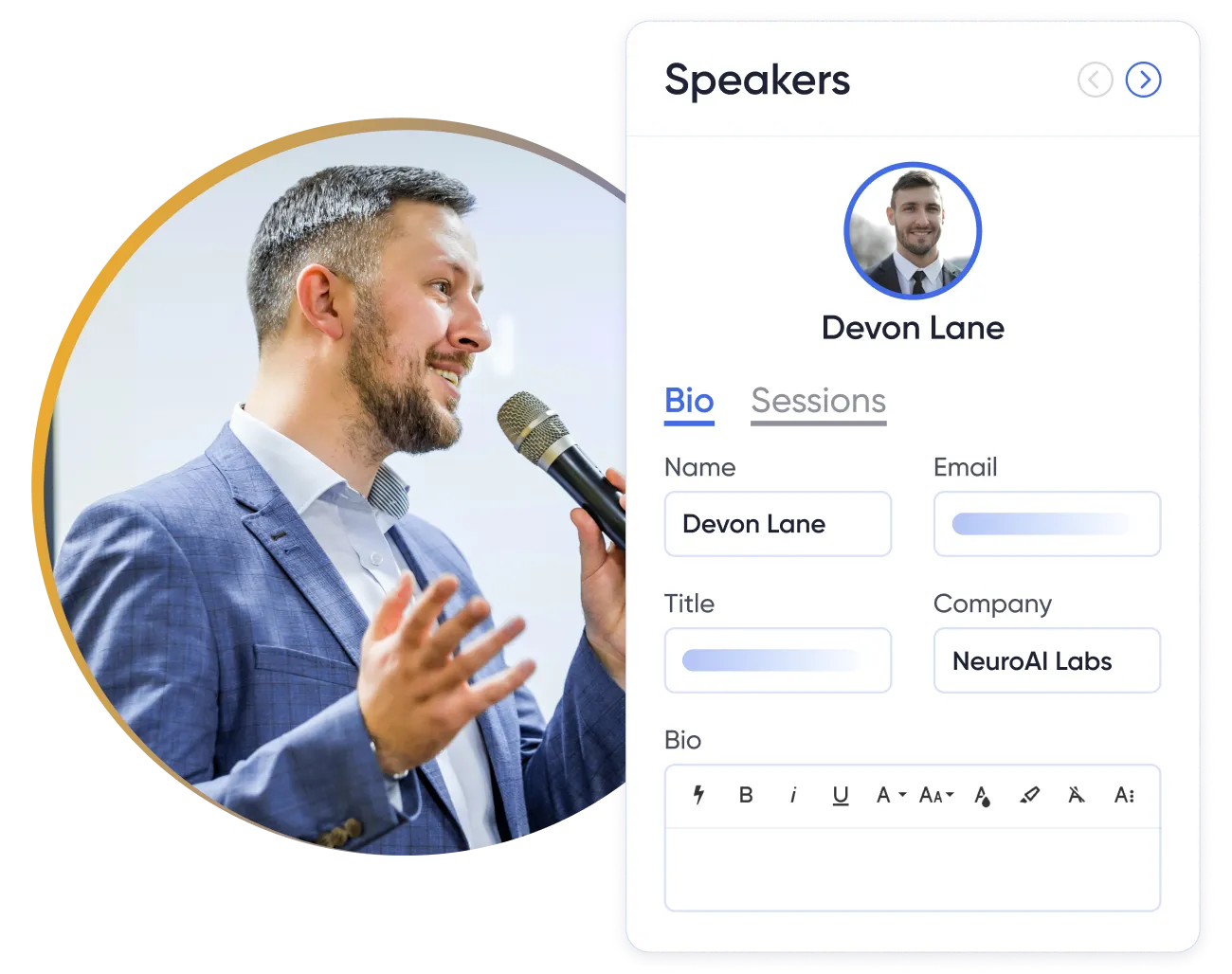
Each speaker gets access to a custom portal where they can:






Increase visibility for your speakers on our Mobile App and Virtual Event Hub:




Discover the most engaging speakers and the topics that resonated most:



Recognized by G2 for the “Highest Quality of Support," Accelevents offers speakers 24/7 live assistance with response times under 20 seconds.
You capture the right details and move faster. Add a “Register as a Speaker” button to your event page, build forms with conditional logic, and approve, deny, or waitlist with one click. Automated emails confirm receipt and status, and all communication stays inside the platform, so you replace long email threads with a single, organized workflow.
A centralized console replaces scattered files. Toggle between list and calendar views, drag sessions across days and time slots, and see instant updates. Use familiar tools—search, filter, edit, duplicate, or delete—directly in the calendar. Real-time changes across sessions and speakers reduce version confusion, so your agenda stays accurate as plans evolve.
Yes. Create multi-track programs, add speakers and sessions manually or via bulk import, and watch updates sync to the agenda immediately. You can set session capacity, restrict access to specific ticket categories or pre-registered attendees, and monitor live status in the Command Center. That combination keeps logistics clear while protecting premium content.
Visual scheduling reduces friction. Event days display in separate columns, so conflicts are easy to spot, and you can filter by day or location to focus. Drag-and-drop lets you reassign times in seconds, while quick actions—edit, duplicate, delete—keep iteration fast. Because changes propagate instantly, the agenda stays aligned for staff and speakers.
Automated, centralized messaging keeps everyone in sync. You can schedule confirmations and reminders, while each speaker’s portal consolidates tasks in one place. Speakers update profiles, upload headshots and handouts, test camera and microphone, and review their schedule. During sessions they can use chat, polls, and Q&A, so they arrive prepared and engage confidently.
A focused workspace for preparation and delivery. Speakers complete profiles, manage session materials, test AV, and confirm logistics. They can view their upcoming schedule and access the in-house broadcasting studio when needed. Because the portal centralizes action items, organizers spend less time chasing assets and presenters spend more time refining content.
Configure limits and rules at the session level. Set capacity to match room size or demand, and restrict entry to specific ticket categories or to pre-registered attendees only. As the event unfolds, the Command Center shows live, upcoming, delayed, or ended status, helping your team prevent overcrowding and maintain a smooth experience.
Use a blend of registration, attendance, and engagement signals. Track session views, watch time, and document downloads across app and web, then layer in surveys, Q&A, and in-session polls. These insights reveal which speakers resonate and which subjects drive participation, guiding agenda tweaks now and smarter content choices for future events.
Visibility is built in. The Mobile App and Virtual Event Hub showcase detailed speaker profiles and session information, so discovery happens where attendees already browse. You can reinforce awareness with timely push notifications that spotlight upcoming sessions or featured presenters, nudging audiences toward content and improving turnout without extra tools.
Fast, live help. Accelevents offers 24/7 assistance to speakers with response times under 20 seconds, so issues get resolved before they affect sessions. From testing AV to navigating the portal and engagement tools, real experts are available around the clock. That safety net reduces stress and keeps presentations running on schedule.