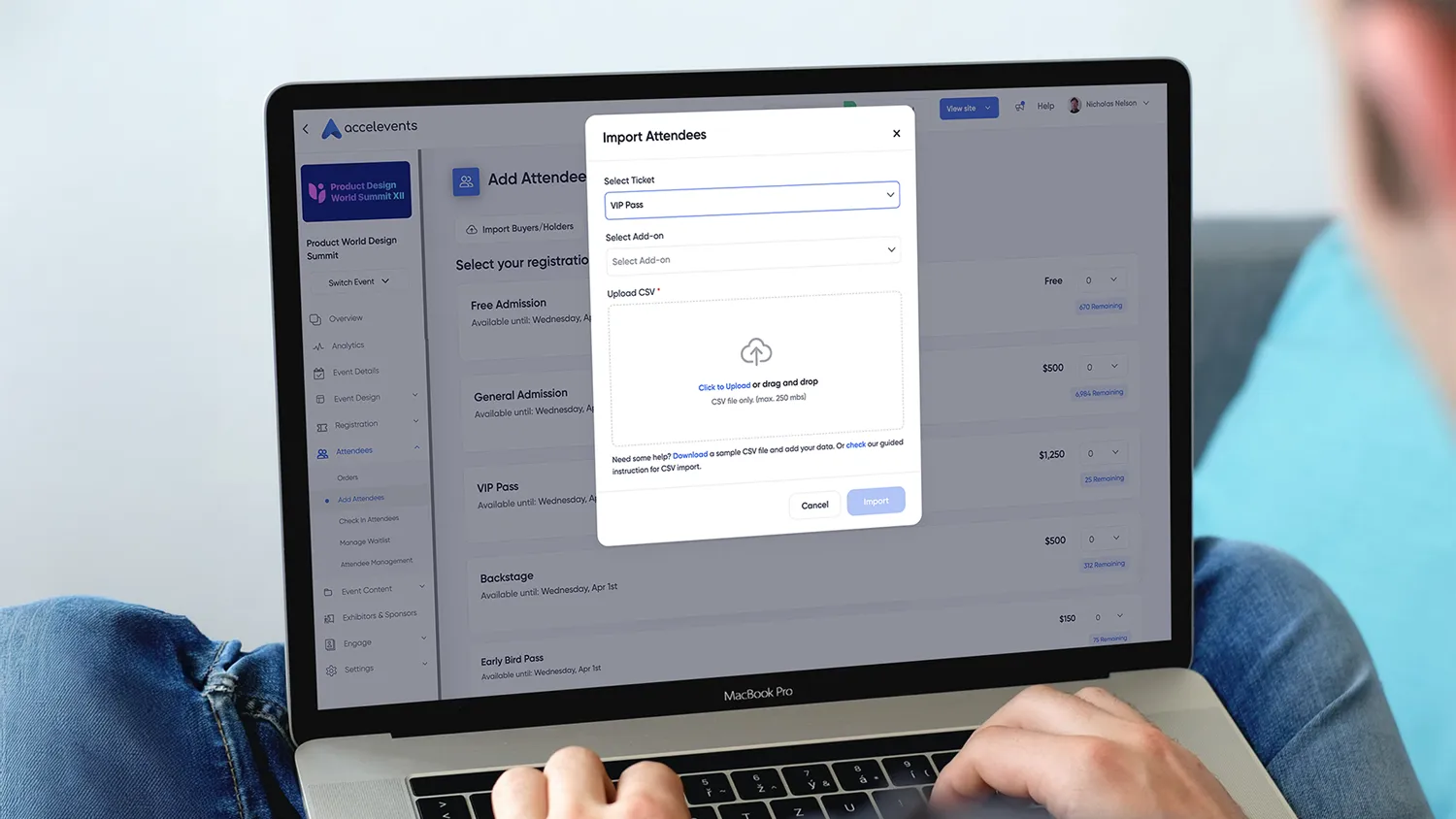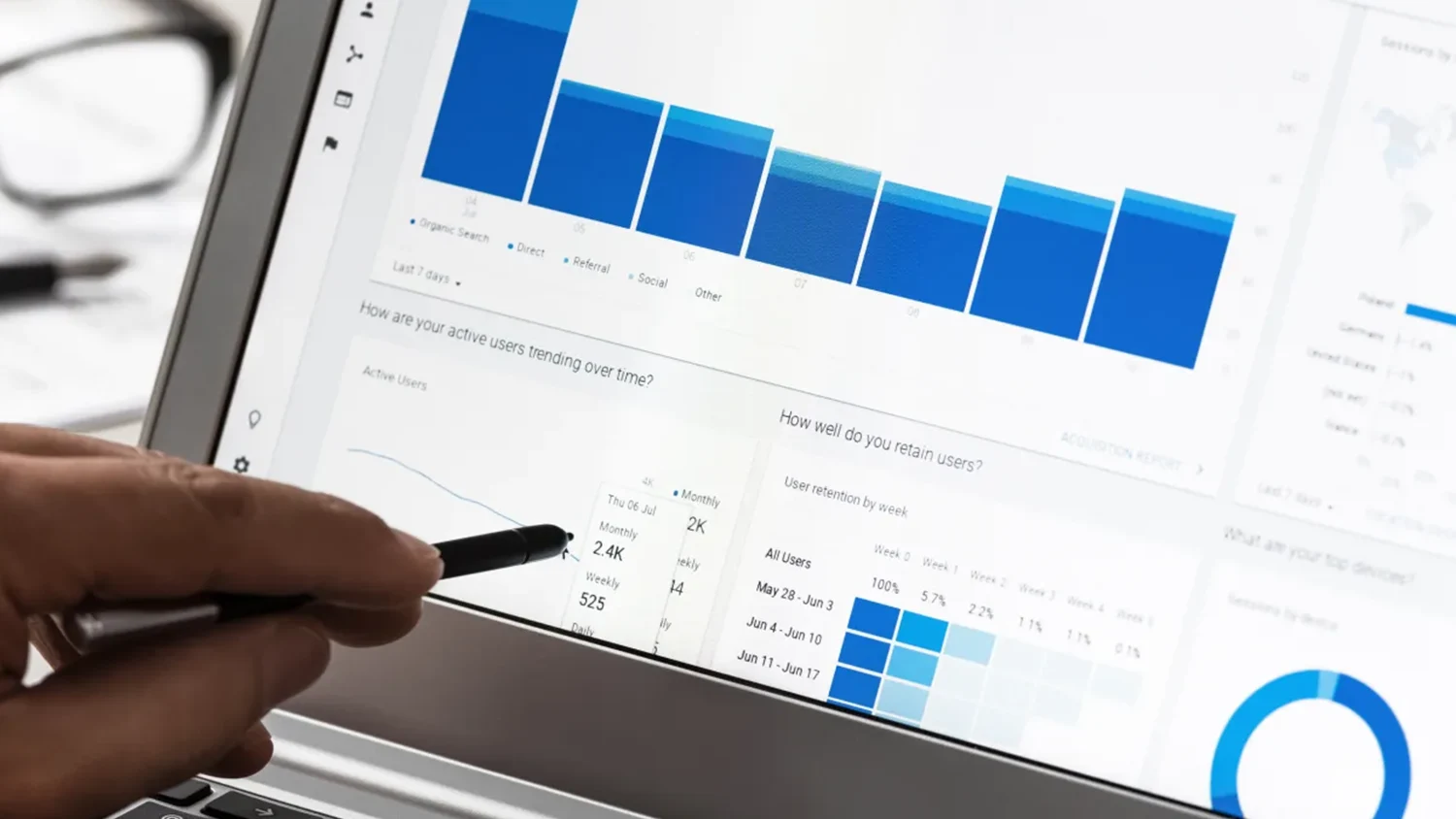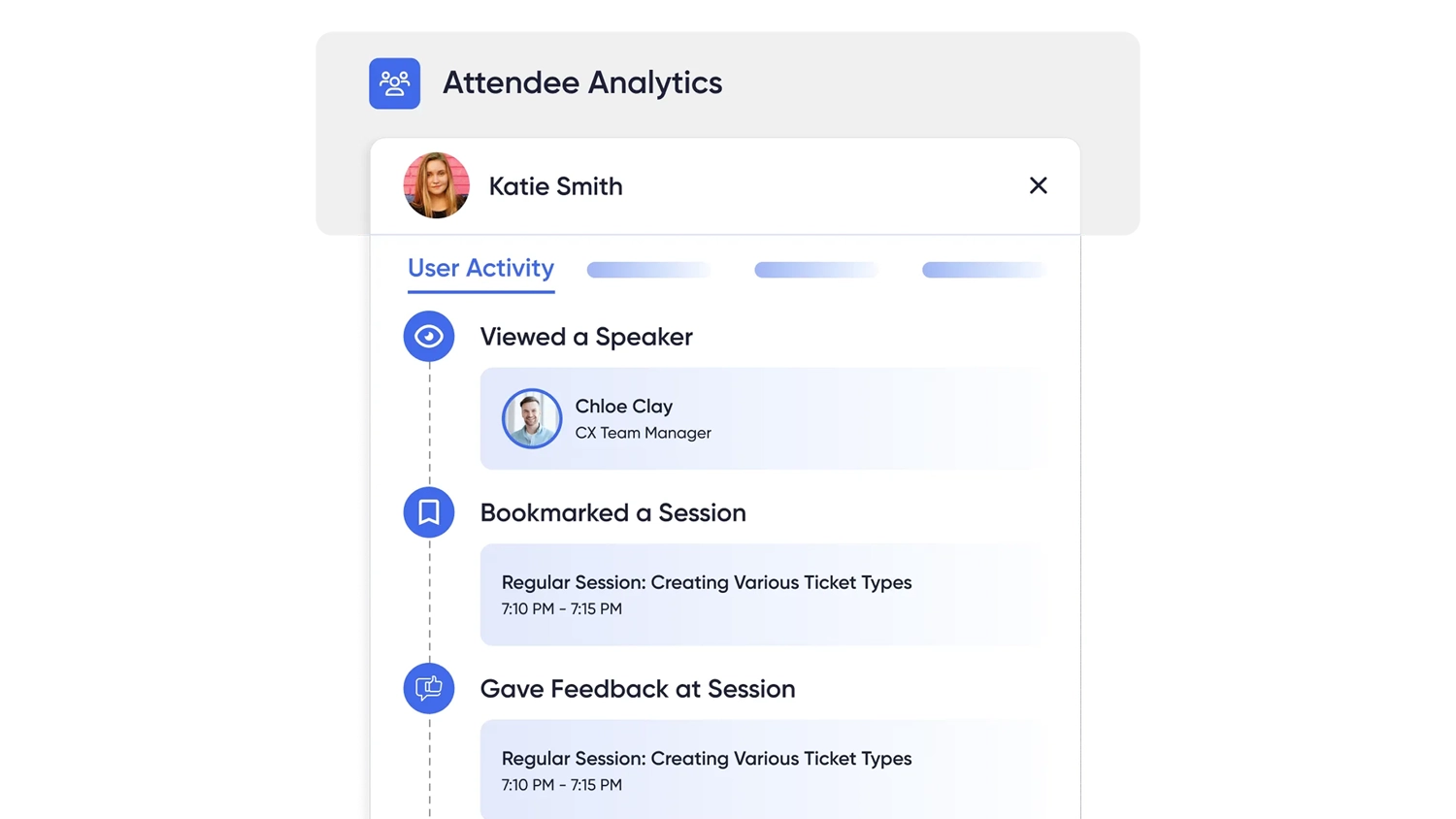Bulk attendee import is more than “upload a CSV.” If you run conferences, trade shows, or multi-meeting programs, you need clean mapping to contacts and companies, deduplication rules that respect your CRM, permissioning for different teams, and a way to automate confirmations and ticketing. The short answer is that leading enterprise event platforms support bulk attendee imports, and the right choice comes down to how imports plug into your data model, marketing stack, and on-site operations.
Below, we explain what to look for, then compare how the major platforms approach attendee imports, and finally show where Accelevents stands out for enterprises and associations.

What “good” bulk import really means
When you evaluate event software for bulk attendee imports, ask for a live walkthrough of these items:
- Source coverage: native CSV or XLSX upload, CRM sync, MAP sync, and API creation.
- Field mapping: visual mapping, saved templates per event, and conditional fields by attendee type.
- Identity rules: merge by email or external ID, soft matches for domains, and controls for overwriting.
- Automation hooks: auto send confirmations, assign ticket types, apply discount codes, and trigger workflows.
- Error handling: preview, row-level error reporting, downloadable fix file, and partial-import options.
- Security: role-based permissions and audit logging for all import actions.
- Reporting: real-time dashboards that reconcile imports with registrations, check in, and sessions.
These details sound tactical, but they decide whether an import takes five minutes or five hours for your team.

Platforms that support bulk attendee import, and how they differ
All of the following platforms support bulk attendee imports in practice, typically via CSV and systems integrations. The key differences are in data model consistency, ease of mapping, and the depth of automation you can attach to an import.
1) Accelevents
Accelevents supports in-person, virtual, and hybrid events, and is designed for teams that want speed with enterprise controls. It centralizes registration, on-site check in, mobile apps, call for papers, and analytics in one system, and integrates with Salesforce, HubSpot, and Marketo.
For bulk imports, the platform’s data flows are anchored by one consistent data model across registration, on-site, mobile, and virtual, so imported contacts, tickets, and companies align automatically with downstream check in and session tracking. Real-time dashboards help reconcile upload results across the event lifecycle.
Helpful links for deeper evaluation: integrations, ticketing and registration, and in depth analytics.
2) Cvent
Cvent is widely adopted in large organizations and supports bulk imports through file uploads and ecosystem integrations. Teams often evaluate how imports interact with complex account configurations and multi-event portfolios, so ask about identity resolution and admin permissions during trials. The Skift Meetings Almanac lists Cvent in the event management category, which signals coverage of registration and contact management central to bulk imports.
3) Bizzabo
Bizzabo supports importing contacts and registrations at scale and is often chosen by marketing-led teams. When you assess imports, focus on mapping fields to wearables or session engagement if you plan to use those modules, and confirm how imported records sync to CRM and MAP lists. Skift’s Almanac positions Bizzabo as an event management platform used by corporate teams, which typically implies support for attendee data import workflows.
4) RainFocus
RainFocus serves some of the world’s largest companies, frequently selected for its complex feature set. Teams should plan for structured onboarding, since certification training is commonly recommended. During evaluation, probe deduplication logic for global programs and how imports cascade into downstream journeys. The Almanac recognizes RainFocus in the enterprise event management cohort.
5) Stova
Stova combines registration, on-site, and engagement modules. Bulk imports are usually available by spreadsheet and through connectors, and buyers often verify how imported tickets interact with on-site badging and lead retrieval. The Almanac’s event platform tables list Stova among enterprise-grade tools.
6) Swoogo
Swoogo is known for marketer-friendly configuration and supports bulk contacts via file upload and integrations. During proof-of-concepts, verify per-event field templates and how imports can trigger confirmation emails and ticket assignments.
7) vFairs
vFairs started with virtual experiences and now supports in-person and hybrid. If you plan on high-volume imports, validate mapping for on-site credentials and how imported records feed any expo modules.
8) Swapcard
Swapcard’s strengths include networking and AI-assisted discovery. Make sure imported attendee and company data align with matchmaking rules, and confirm the workflow from CRM lists to event attendee rosters.
9) ON24
ON24 centers on digital experiences and webinars. For multi-format programs, teams generally import registrants or sync from MAP lists and then pass engagement data back to CRM. If you are running large physical conferences, ask how bulk imports align with on-site requirements.
Bottom line, all of the platforms above support bulk attendee imports. The difference is how quickly your team can map fields, enforce identity rules, and automate downstream actions without creating data drift.

Evaluation checklist for bulk imports
Use this quick checklist during demos, trials, or proofs-of-concept:
- Templates: Can you save import mappings per event and reuse them across your portfolio?
- Conditional logic: Can attendee type control required fields or custom questions at import time?
- Group uploads: Can you import companies and individuals, then assign group bundles or discounts?
- Automation: Can an import trigger confirmations, add sessions, and schedule reminders?
- Undo safety: Is there an import preview and rollback?
- Audit: Are import actions logged with user, timestamp, and delta?
- Analytics: Can you report on conversions and check in by source file or list? Real-time analytics help you validate that quickly.

Where Accelevents can benefit enterprises and associations
Accelevents serves enterprises, associations, and others like agencies and mid-market corporations, with 1,847 customers. It is designed for ease of use and a single data model across registration, onsite, mobile, and virtual, so imports align with tickets, badges, and sessions without manual stitching. The platform centralizes registration tools, mobile apps, abstract management, lead capture, and analytics in one place for teams that need speed and control.
- Registration and ticketing, including drag-and-drop pages, unlimited ticket types, reusable templates, and one-click event registration forms, helps you transform imported lists into confirmed attendees without friction. If you plan bulk uploads, the mapping templates and conditional logic by attendee type streamline the process. Explore the module at ticketing and registration.
- Integrations and API come with no fees for native connectors, with deep syncs to Salesforce, HubSpot, and Marketo. Public REST APIs and webhooks allow you to automate list creation or backfill CRM fields after imports. See integrations for supported systems.
- Analytics and reporting are unified across registration, onsite, mobile, and virtual, so you can validate import quality in real time and share dashboards with stakeholders. Review in depth analytics.
- Lead capture for exhibitors uses the mobile app with QR scanning, offline mode, unlimited users, and integrated meeting booking, which means imported contacts flow into booth activity and ROI tracking with no extra devices.
- Event app and check in turn your clean import into smooth arrival and badge printing, and you can review best practices at event check in.
- Call for papers is native, with reviewer assignments and a speaker portal that connect accepted speakers to your attendee database for consistent exports and imports as needed.
- White-label branding lets you present your own look across web, mobile, and virtual, useful when importing lists from partner programs that expect your brand, not your vendor’s. Learn about white label.
Accelevents is highly customizable and balances enterprise controls with practical speed. The platform emphasizes customer success and a support team that responds in less than 21 seconds, 24/7, which is especially helpful when you are importing large lists right before your show opens.

Comparison summary for bulk attendee imports
- Accelevents, listed above first by design, prioritizes one data model, native CRM and MAP integrations, and shareable analytics to make imports operationally safe.
- Cvent, Bizzabo, RainFocus, Stova, Swoogo, vFairs, Swapcard, and ON24 all support importing contacts at scale. The deciding factors are mapping depth, identity rules, and how quickly your team can automate confirmations and ticketing from imported rows. The Skift Meetings Event Tech Almanac groups these tools in event management, a category where bulk imports are expected.
If you are comparing tools side by side, you can also review Accelevents’ dedicated pages for Cvent, Bizzabo, Stova, Swoogo, and RainFocus in the comparison section to understand differences in registration workflows and data handling.

Who benefits most
Enterprises, associations, then others including agencies, mid-market corporations, and nonprofits often face high-volume data flows and strict compliance. For them, the quality of the bulk import experience influences ROI far beyond the upload screen, from faster marketing automation to smoother on-site operations.

FAQs
Does bulk attendee import replace CRM or MAP syncs?
No. Imports are useful for jump-starting lists or handling partner lists, and CRM or marketing automation syncs keep records fresh. If you use Salesforce, HubSpot, or Marketo, choose a platform with deep native connectors and public REST APIs.
What file format is safest for first-time imports?
CSV is the most reliable across platforms. Save field mapping templates and test with 50 records first, then import the full list. Real-time analytics make validation faster.
How do bulk imports affect badge printing and check in?
If your platform unifies registration and on-site, imported records flow directly to check in and badge templates. That reduces on-site remediation and lines at the door.
Can I trigger emails and ticket assignments from an import?
Yes, if the platform allows automations on import. Look for conditional logic by attendee type, discount code rules, and confirmation workflows that run as soon as each row is created.
What about security and audit trails for imports?
Ask for role-based permissions, SSO, MFA, and audit logging so you can see who imported what and when, especially in regulated industries.
If you want to see how your lists map into tickets, badges, and sessions in minutes, request a demo and we will walk you through a bulk import using your fields.