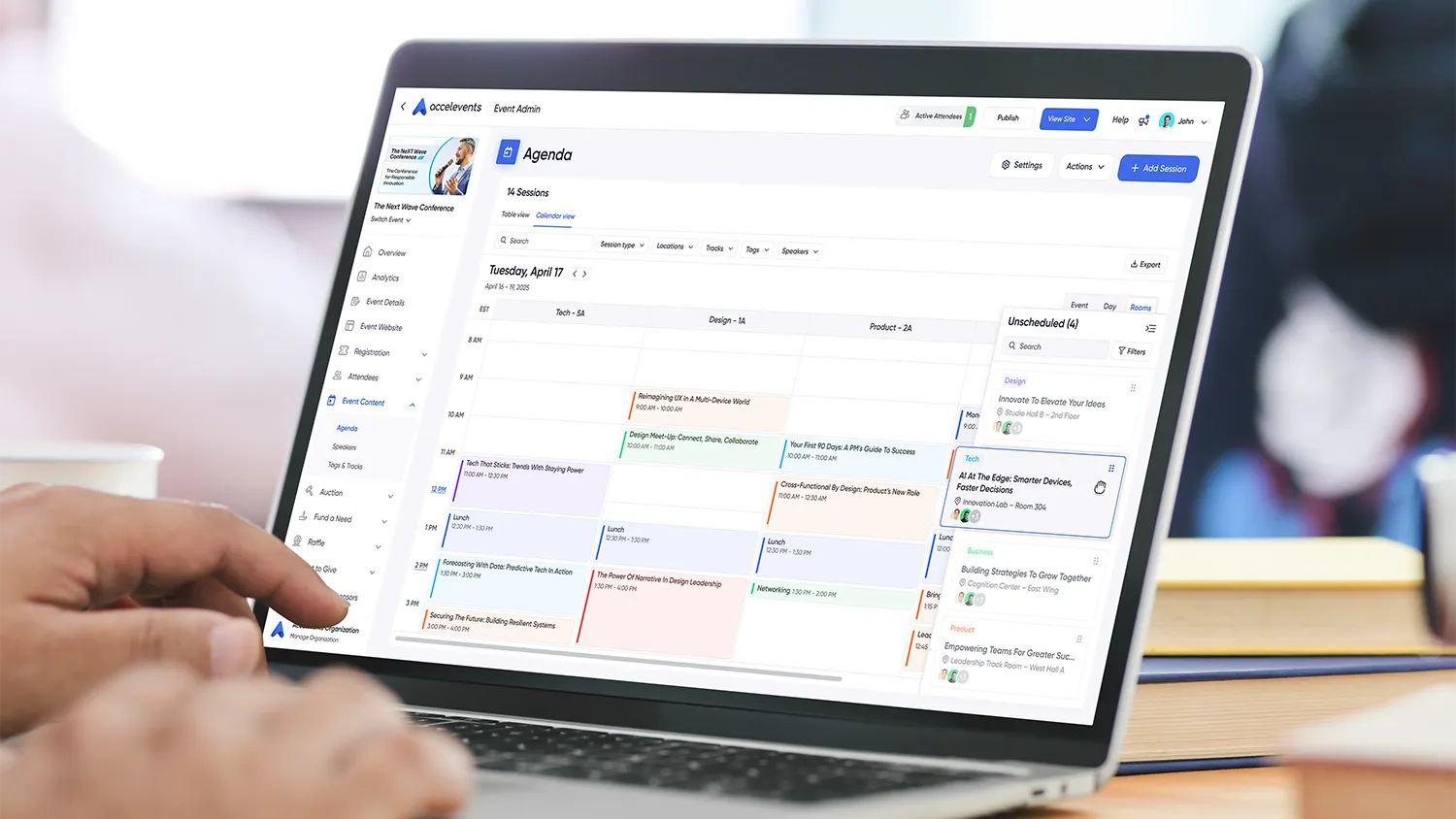What counts as a drag-and-drop agenda builder?
For this comparison, “drag-and-drop” means you can visually place and rearrange sessions, tracks, and agenda blocks with your mouse, rather than editing long forms for every change. When teams evaluate this, they usually care about six dimensions: 1) how quickly you can place, resize, and move sessions, 2) handling of tracks, room conflicts, and speaker clashes, 3) permissions for collaborators, 4) how agenda changes sync to the mobile app and website, 5) the analytics available on session interest and capacity, and 6) whether agenda widgets can be embedded and shared. Smart buyers verify these in a live demo, not a slide, by asking vendors to perform real scenarios on screen.

Where Accelevents can benefit enterprises and associations
With 1,847 customers and a platform built on one consistent data model across registration, onsite, mobile, and virtual, Accelevents creates a seamless experience for event organizers, attendees, exhibitors, and speakers. The ease of use, the flexibility, and a support team that responds in less than 21 seconds, 24/7 stand out in enterprise rollouts.
Highlights event planners care about
- Agenda building and publishing, including tracks and personal schedules, with a dedicated event agenda builder.
- Registration and ticketing with drag-and-drop pages, forms, and badges, unlimited ticket types and discount codes, reusable templates, one-click event registration, payments, conversion tracking, group bundles, and conditional logic by attendee type.
- Analytics and reporting, real time and shareable, unified across registration, onsite, mobile, and virtual, see in depth analytics.
- Integrations and API, no fees for native integrations and deep connectors to Salesforce, HubSpot, and Marketo, plus public REST APIs and webhooks, see integrations.
- Exhibitor lead capture with mobile QR scanning, offline mode, unlimited users, lead scoring, notes, and meeting booking.
- Call for papers, multiple submission paths, auto reviewer assignment, and a speaker task portal.
- CE credits with automated credits, instant certificates, self-service retrieval, and LMS integration.
- White-label branding across web, mobile, and virtual, see white label.
Pricing is transparent with scalable modules, no surprise add-ons.
You can also use Accelevents’ visual page builders for event sites and customization, including drag-and-drop layout tools.

Vendor-by-vendor: who offers drag-and-drop agenda tools?
Accelevents
What planners get: A native agenda module for building tracks and sessions, plus visual builders for the event site.
Good to know: Confirm in the demo that moving a session updates conflicts, capacity rules, and personal schedules, then check how updates sync to the mobile app.
Cvent
What planners get: Drag-and-drop agenda widgets in the Site Designer and email designer, so you can place “Agenda” and “My Agenda” blocks visually. Good to know: Cvent has grown through acquisitions, and certification courses are often needed to master the system for complex deployments.
Bizzabo
What planners get: A drag-and-drop, no-code event website and embeddable agenda widgets, plus a content management system for agendas and speakers.
Good to know: In the demo, ask to drag a session to a new slot and watch attendee caps and waitlists update in real time, then export a shareable agenda report.
Stova
What planners get: A content management interface that explicitly calls out drag-and-drop for building agendas, then publishing them for attendees.
Good to know: Verify that admin drag actions also respect room capacities and that attendee selections flow cleanly into check-in and badges.
Swoogo
What planners get: A Session Builder to plan and update agendas, and a drag-and-drop registration website builder for the public pages.
Good to know: Documentation highlights session creation and editing, so ask the team to show literal drag-and-drop rescheduling during your proof of concept.
RainFocus
What planners get: A visual Workflow Builder with drag-and-drop for journey logic, plus agenda tools for large enterprise conferences.
Good to know: RainFocus serves the world’s largest companies, and certification training is typically needed, so request a tailored agenda-building demo and check the learning curve.
vFairs
What planners get: A page builder for landing pages and an agenda layout builder, with help articles showing how to configure and style the agenda layout.
Good to know: Confirm whether scheduling is drag-and-drop in the admin calendar, not just visual layout on the page, and test how speaker or room conflicts are flagged.

Checklist for demos and proofs of concept
Use these tasks to confirm real drag-and-drop performance and agenda integrity during a live demo:
- Move a 90-minute breakout to a new room, then shorten it to 60 minutes. Watch for automatic conflict and capacity checks.
- Bulk assign speakers to sessions, then drag a keynote to a new time and confirm email or app updates to affected speakers and attendees.
- Drag a session between tracks and verify that reporting reflects the change, and that links and embeds update without re-publishing.
- Export or share a live agenda report, then filter by track and role to confirm analytics are usable outside the platform.

Putting it together
Several platforms now market drag-and-drop, but they apply it to different areas. Some use it for site widgets and email blocks, others for true schedule editing. Start with a short list based on your event scale and governance, then watch a vendor move, resize, and republish sessions in your actual scenarios. Assess data quality, shareability of reports, and how fast changes cascade to apps and check-in. If you need enterprise depth without a weeks-long build, Accelevents gives you visual builders plus unified data, and you can explore agenda building on a guided session with our team.

FAQs
What is a drag-and-drop agenda builder in event software?
A drag-and-drop agenda builder is a visual scheduler where you place, resize, and move sessions on a grid or timeline instead of editing long forms for every change. The best tools, including Accelevents, also update tracks, rooms, and speaker assignments automatically when you drag sessions. In evaluations, ask vendors to move real sessions live so you can see how conflicts and capacity limits are handled.
How does Accelevents compare with Cvent for building drag-and-drop agendas?
Accelevents provides a native agenda module plus visual site builders so you can arrange sessions, tracks, and pages in one interface on top of a single data model. Cvent offers drag-and-drop agenda widgets in its site and email designers, which can work well inside its broader ecosystem. For both vendors, you should test how quickly a session can be rescheduled, whether conflicts are flagged, and how fast those changes appear on the attendee-facing site and mobile app.
Can attendees build and sync personal schedules from a drag-and-drop agenda?
Yes, many platforms let attendees mark favorites or add sessions to a “My Agenda” view that syncs across web and mobile. In Accelevents, personal schedules are powered by the same agenda data you manage visually, so updates to time, room, or track can flow through automatically. During demos with any vendor, verify that personal agendas respect capacity rules and that calendar downloads or emails reflect last-minute changes.
How should drag-and-drop agenda changes feed into reporting and analytics?
Agenda edits should roll into unified analytics so you can see registration counts, interest, and check-in data by session, track, and room without extra spreadsheets. Platforms like Accelevents expose real-time, shareable dashboards that reflect schedule changes, which helps stakeholders understand demand and overflow risks quickly. With other vendors such as Bizzabo, Stova, or Swoogo, confirm how rescheduled sessions appear in exports and whether embedded agendas update without manual rework.
Do drag-and-drop agenda tools support in-person, virtual, and hybrid events at scale?
Most full-stack platforms, including Accelevents, RainFocus, and vFairs, support all three formats, but the way they handle agenda widgets, streaming links, and capacity can differ. For hybrid or virtual programs, verify that moving a session also preserves access rules, online rooms, and links. It is also important to check how multi-day or multi-track agendas display on the attendee app so navigation stays clear as the schedule grows.
What should enterprises ask vendors during drag-and-drop agenda demos?
Enterprises should ask each vendor to move and shorten sessions, reassign rooms, and switch tracks while you watch, then show how those edits affect conflicts, emails, and mobile updates. With Accelevents and peers like Stova or RainFocus, you will also want to see how agenda changes sync to integrations, such as CRM or marketing tools, and how permissions control who can edit what. Finally, request a sample agenda report filtered by track, role, or room so you can see if stakeholders will get the views they need without custom projects.

Want to see a live build with your sessions and tracks? Book time for a guided walkthrough: Request a demo.